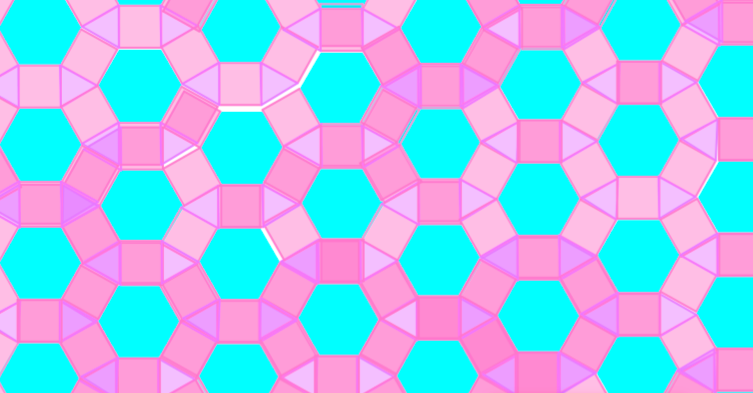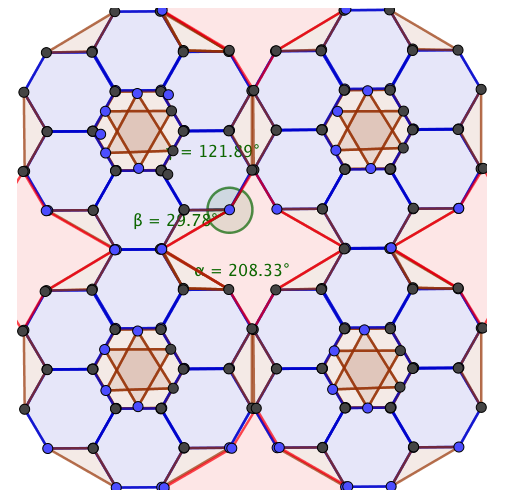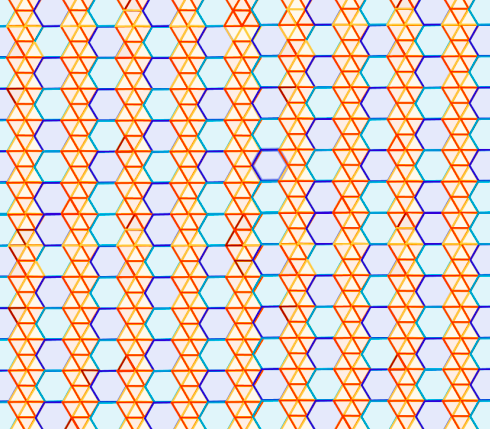October 28, 2017 / by Drew Wheeler / In coding , education
Creating Tessellations with GeoGebra
I feel that GeoGebra is an excellent tool for enhancing student learning in the mathematics classroom. However, one of the struggles I have found with using GeoGebra effectively in my upper level math courses (Grade 9 and up) is that students simply do not know the basics of the software and they get frustrated quite quickly. For this reason I have been trying to provide my students with simple activities that require the use of the basic features of GeoGebra so that they can comfortably build up their skillset.
My 6th graders have been learning about properties of polygons and this led into tessellations. I felt this was a great opportunity to make use of GeoGebra and have students create their own patterns using the software. It provided students with an excellent opportunity to familiarize themselves with the basics of GeoGebra, while reinforcing their understanding of tessellating with polygons. They used the regular polygon tool to create their initial polygons and basic repeating unit. They then had two copy and paste their repeating unit to generate their larger pattern. This required them to get comfortable with selecting objects and moving around the screen. They also needed to be able to toggle labels on and off and set colours. I also required them to include the angle measures around one single point to help show why the polygons used are able to tessellate a surface with no gaps or overlaps. These are all relatively basic skills, but they are still skills that slow down anyone new to the program. As we progress through the year, I will be trying to incorporate more activities my 6th graders to further build-up their GeoGebra skills.
A few examples of the patterns created are below.